Libra TMR Tour

DISPLAY TAB
The Display tab provides the familiar interface of a traditional indicator, with the power of modern mobile devices. In addition to displaying the net and gross weight on your mixer, when loading, it displays exactly how much of an ingredient to load, and when feeding, it displays exactly how much to feed (unload) to each pen in a feed group.
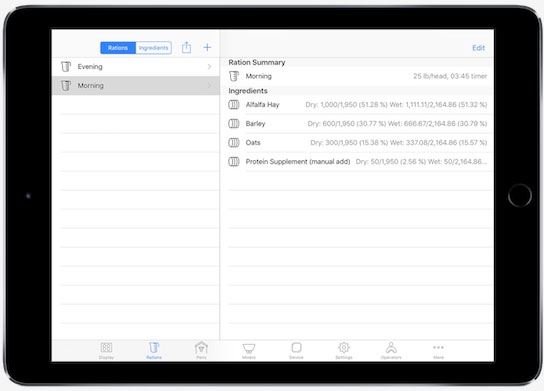
RATIONS TABS
The Rations tab manages both ingredients and rations. You can input new ingredients along with their dry matter percentage, and create rations from these ingredients. Easily export your As-Fed and Dry-Matter Intake Rations Summary data with the simple press of a button through email and open with any spreadsheet software.
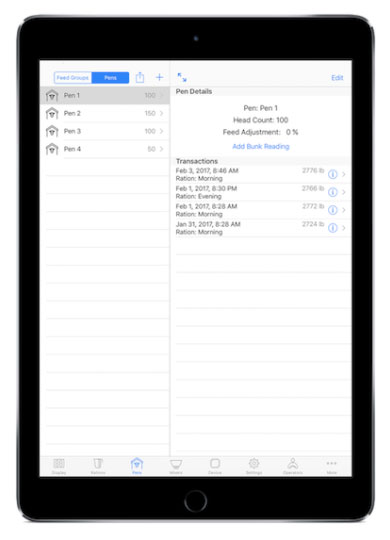
PENS TABS
The Pens tab manages both pens and feed groups. You can add new pens, create new feed groups from your list of pens, and assign a specific ration for that feed group. Viewing pen details and transactions allows you to see exactly when and what has been fed to each pen. Easily export your As-Fed and Dry-Matter Intake Summary data with the simple press of a button through email to open up with any spreadsheet software.
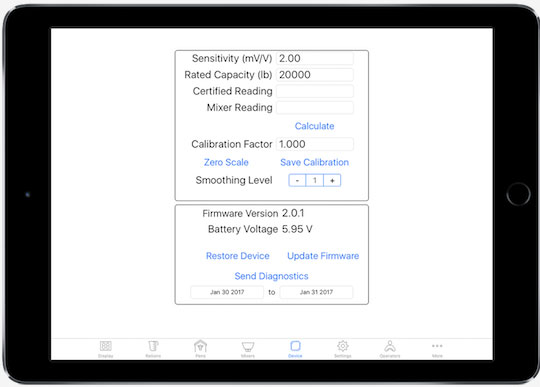
DEVICE TAB
The Device tab is used for easy calibration and configuration of the Libra TMR device. Using a known weight and the mixer reading (what the Libra TMR app says it is), you can automatically calculate a calibration factor in minutes to have the most accurate readings possible.
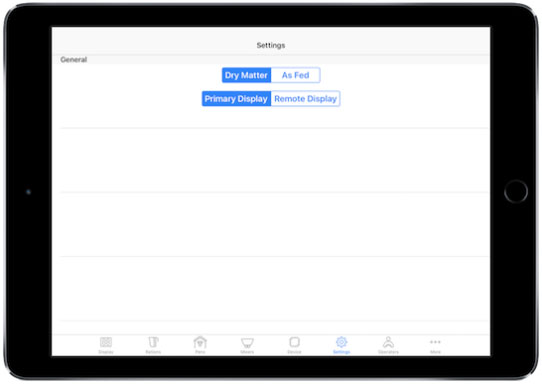
SETTINGS TAB
The Settings tab allows for changing the display and Dry Matter/As Fed user settings. The Primary Display is the main mobile device for the mixer, which stores all of the TMR data. The Remote Display allows other compatible mobile device to monitor the live weight on the mixer, while within 400 feet of the Libra TMR device.

